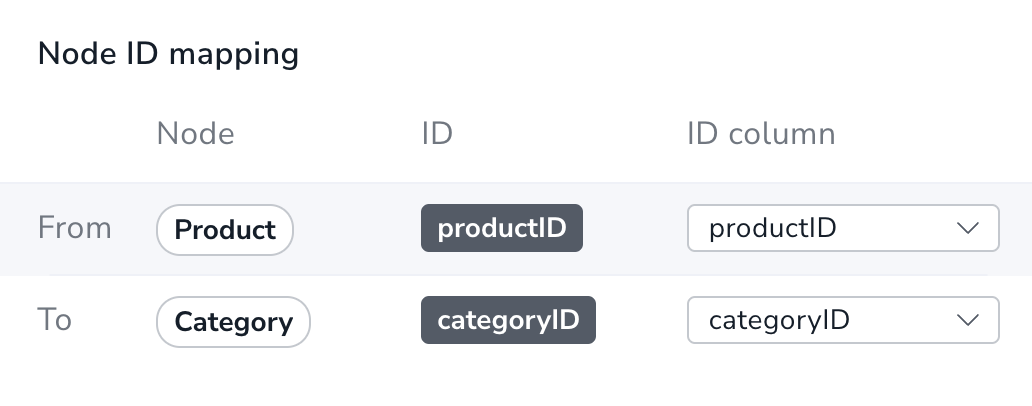Changelog
Follow up on the latest improvements and updates.
RSS
new
AuraDB Virtual Dedicated Cloud
AuraDB Professional
AuraDB Free
AuraDS Professional
AuraDS Enterprise
Data Importer
Import
Announcing the Aura Import API
- POST /import/jobs— Run an import job
- GET /import/jobs/{AURA_API_IMPORT_JOB_ID}— Check job status (with optional progress details)
- POST /import/jobs/{AURA_API_IMPORT_JOB_ID}/cancellation— Cancel a running job
- API specification
- Authentication guide
- Blog post walkthrough - featuring a Google Cloud Workflows example to schedule imports
new
AuraDB Virtual Dedicated Cloud
AuraDB Professional
AuraDB Free
AuraDS Professional
AuraDS Enterprise
Data Importer
AuraDB Business Critical
🚀 New: Import from Cloud Object Storage


- 📁 Supported file types: .csv,.parquet
- 🧩 Supports multiple files with matching schema
- 🛠️ Familiar modeling and mapping workflow
- 🌐 Works across AWS, GCP, and Azure
new
AuraDB Virtual Dedicated Cloud
AuraDB Professional
AuraDB Free
Data Importer
AuraDB Business Critical
Import from Databricks


new
AuraDB Virtual Dedicated Cloud
AuraDB Professional
AuraDB Free
Data Importer
Import from BigQuery and VDC support


new
AuraDB Professional
AuraDB Free
Data Importer
Import
AuraDB Business Critical
New in Neo4j AuraDB: Direct Import from Cloud Data Warehouses


new
AuraDB Free
Data Importer
🚀 Import from PostgreSQL


new
AuraDB Virtual Dedicated Cloud
AuraDB Professional
AuraDB Free
Data Importer
New in Data Importer - Node property indexes
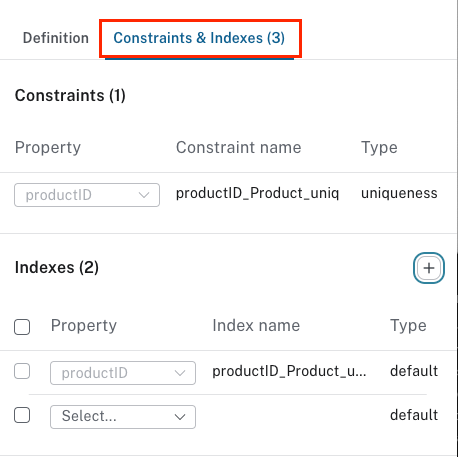
improved
AuraDB Professional
AuraDB Free
Data Importer
Import
Data Importer - Preview and Files panel updates
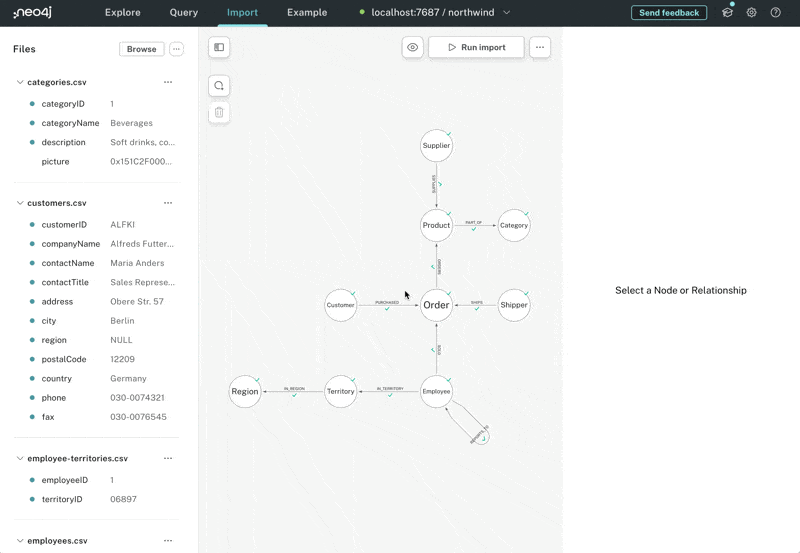
- Files are now sorted alphabetically, making files easier to locate in longer lists.
- Files can now be globally expanded and collapsed making it easier to work with longer lists.
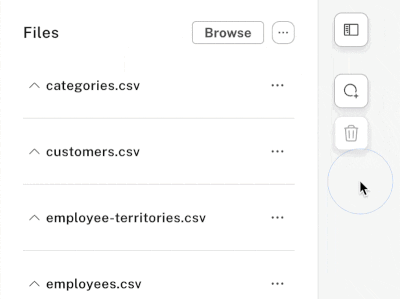
new
AuraDB Professional
AuraDB Free
AuraDS Professional
Data Importer
Import
New in Data Importer
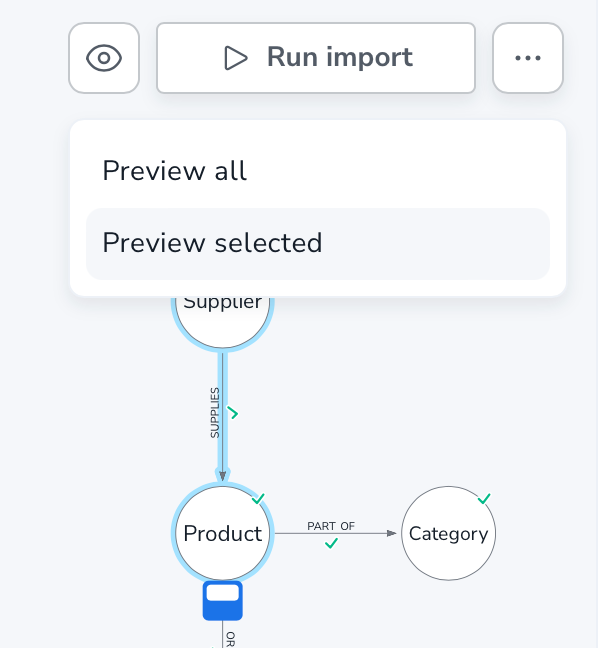
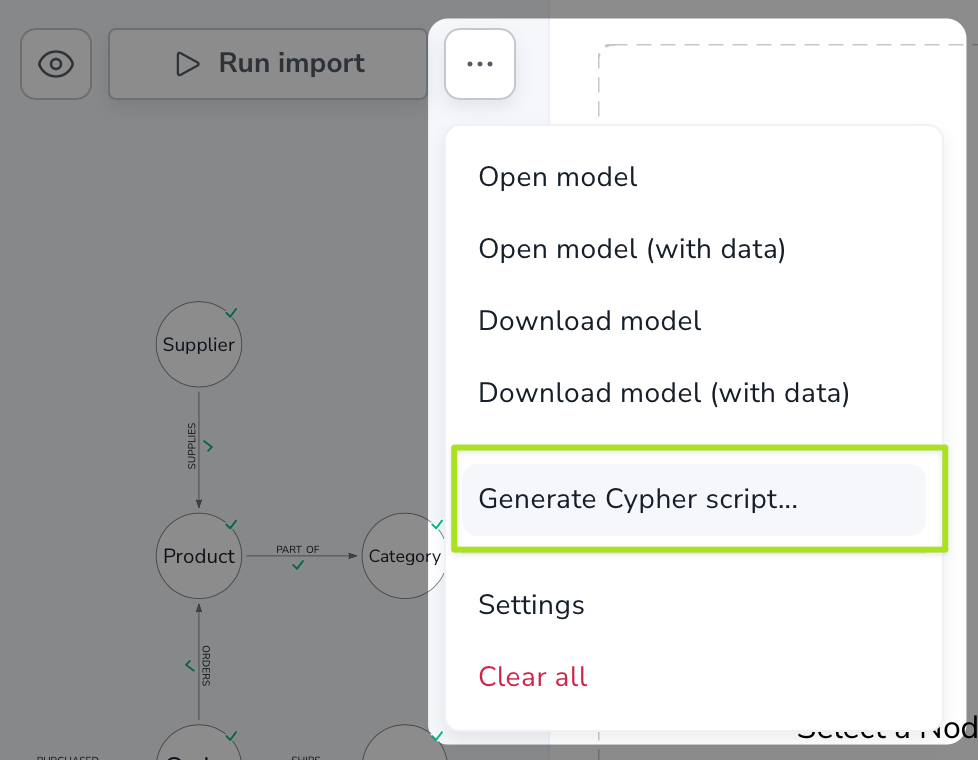
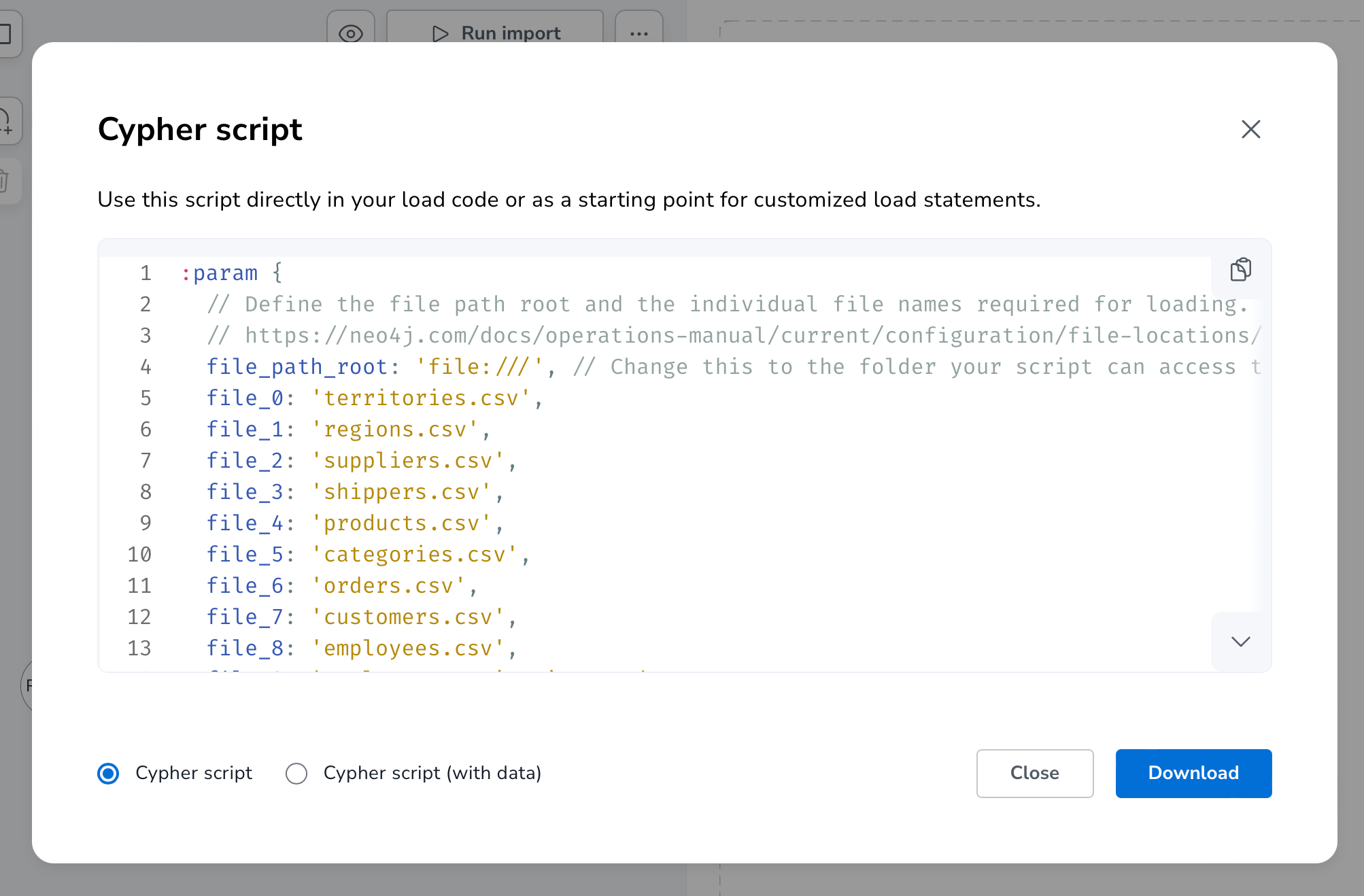
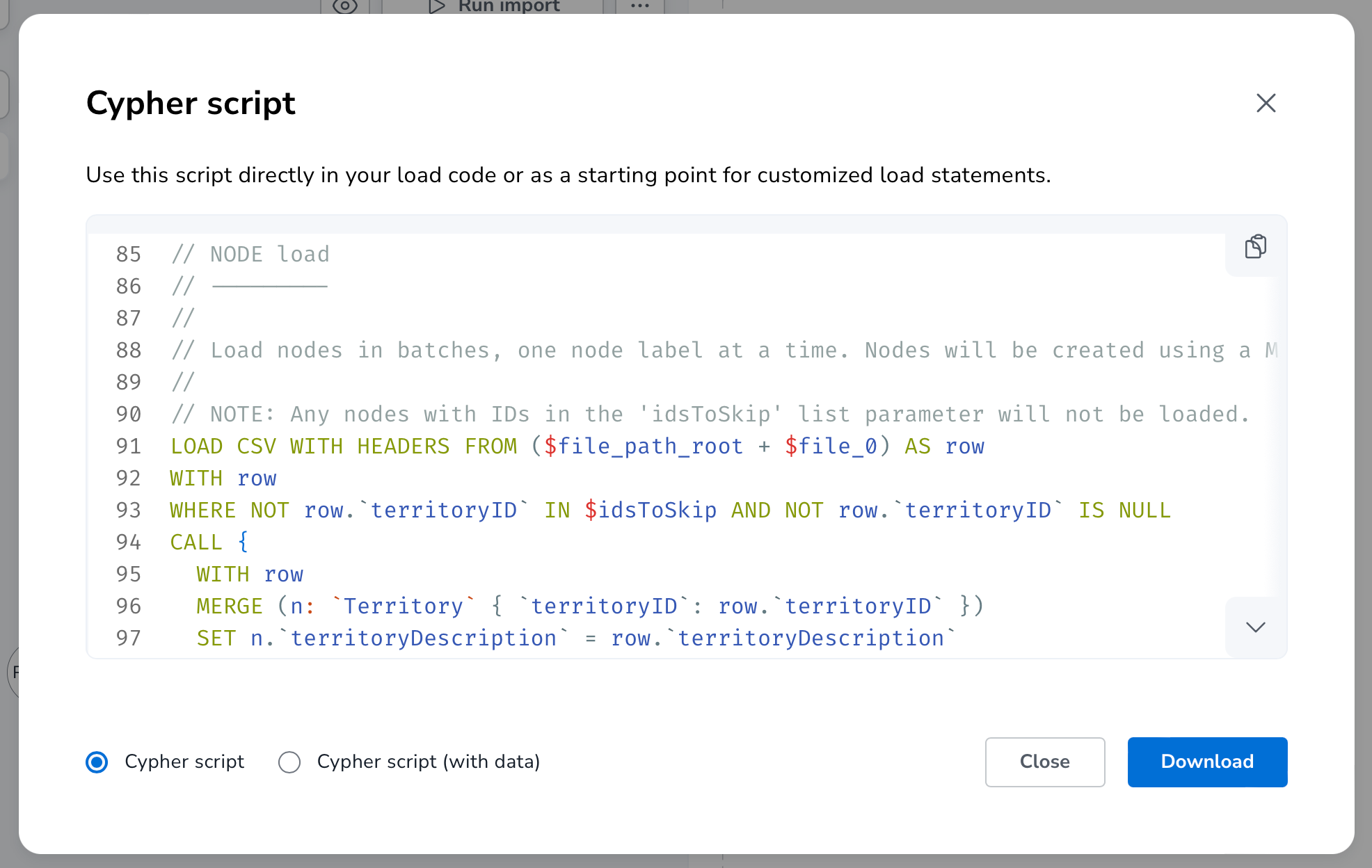
- The Workspace Query UI. Note that the files will need to be accessible to the DBMS you are connected to. At present this means Aura customers will need their files accessible on a public URL for the LOAD CSVcommand to access them.
- On the command line via cypher-shell
- Driver code - De-compose the script to re-use the CREATE CONSTRAINTandMERGEstatements to implement your loads
new
AuraDB Professional
AuraDB Free
Data Importer
Data Importer - UI refactor and model only support
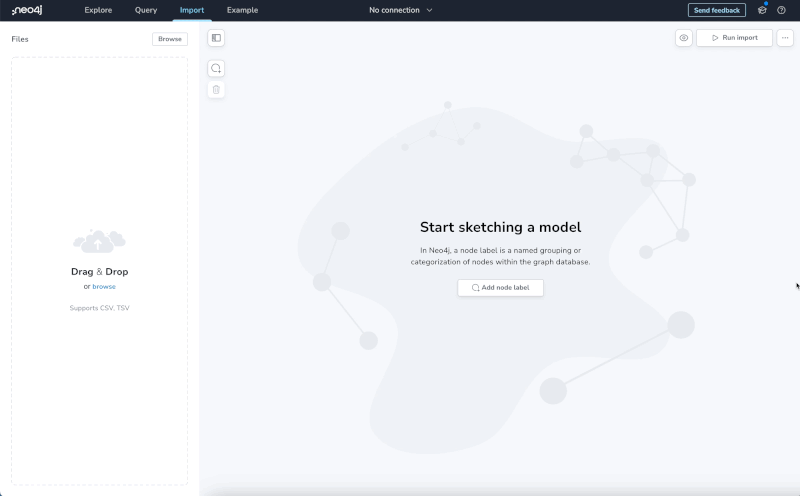
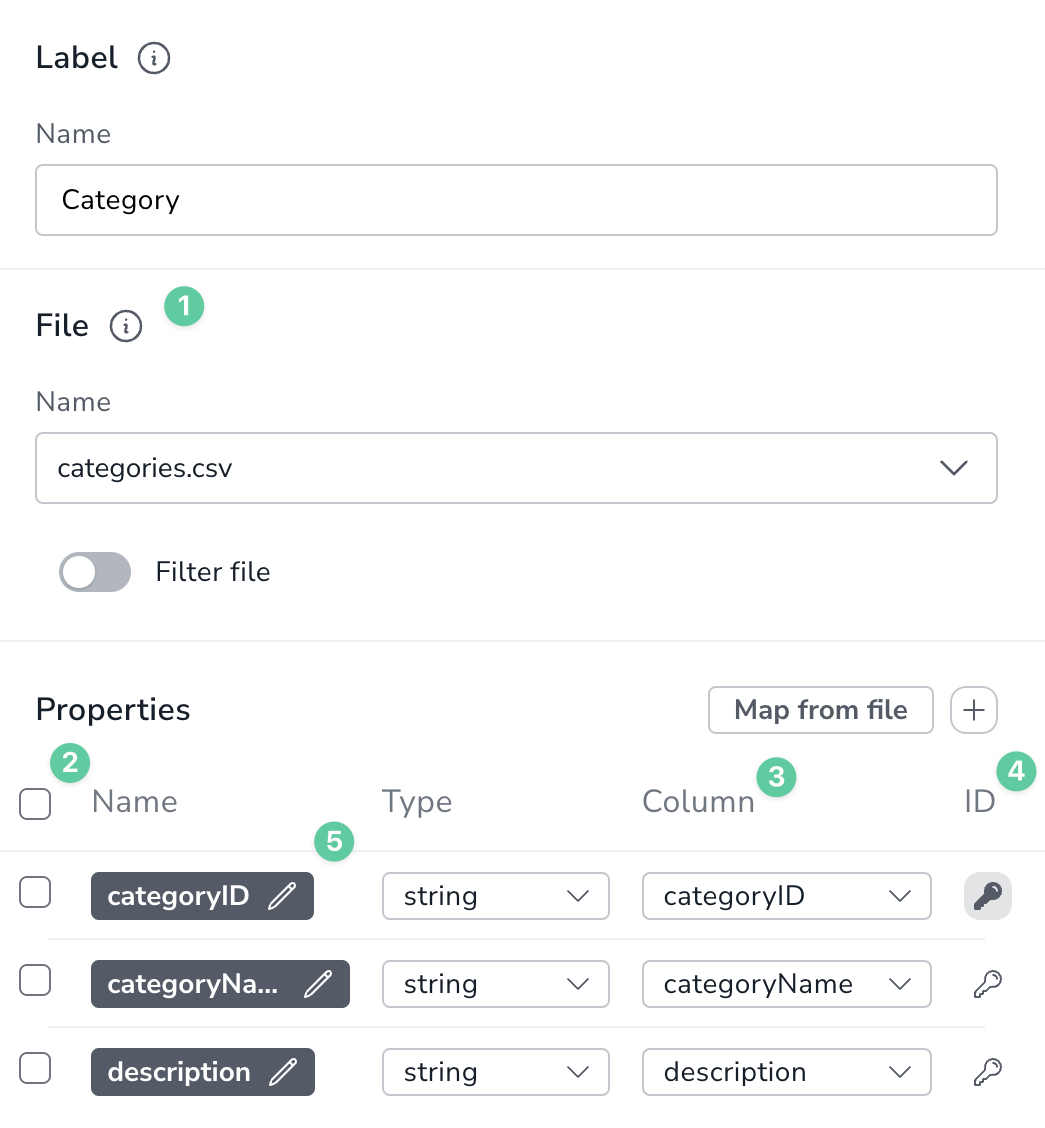
- The files dropdown will now only be shown when you have added files to the UI. This removes clutter from the UI if you just want to sketch out a graph model.
- You can now multi-select properties, allowing you to delete more than one at a time,
- The mapping column is now placed immediately next to the property (and type) you are mapping it to. It was previously in a separate mapping tab. The mapping column is also only shown when you have files added.
- The ID for a node is now selected by clicking the key icon next to the property you want to be the ID.
- There is a new way of entering an editable state for property names. You'll also notice that properties now have a consistent dark grey background, including when they're being referred to in the relationship mapping UI: