new
AuraDB Professional
AuraDB Free
Data Importer
Data Importer - UI refactor and model only support
In this release of Data Importer, we're pleased to announce changes to make the UI clearer, as well as allowing you to use Data Importer as a simple standalone graph modelling tool. Here's a quick run-down of those changes:
Files panel
The Files panel now hides automatically when you don't have enough space to easily view your model and mapping. You can always bring it back temporarily to overlay on you graph model when screen space is limited. You can also tuck it away permanently when it's not needed.
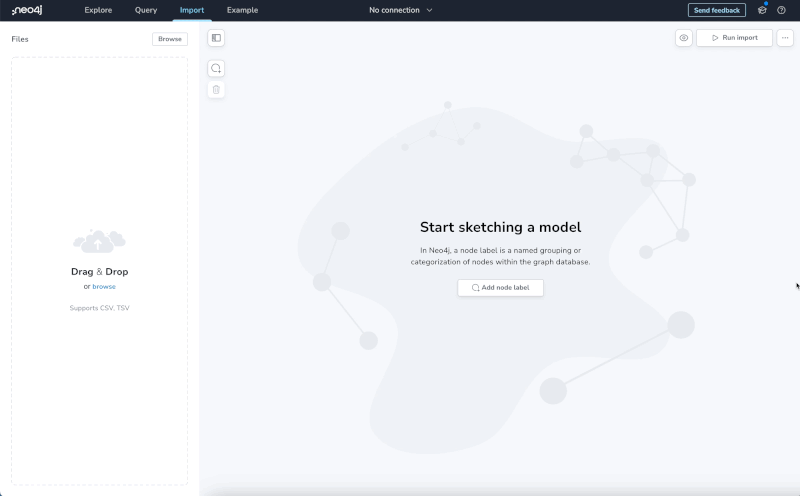
Mapping panel
The Mapping panel has undergone a number of changes:
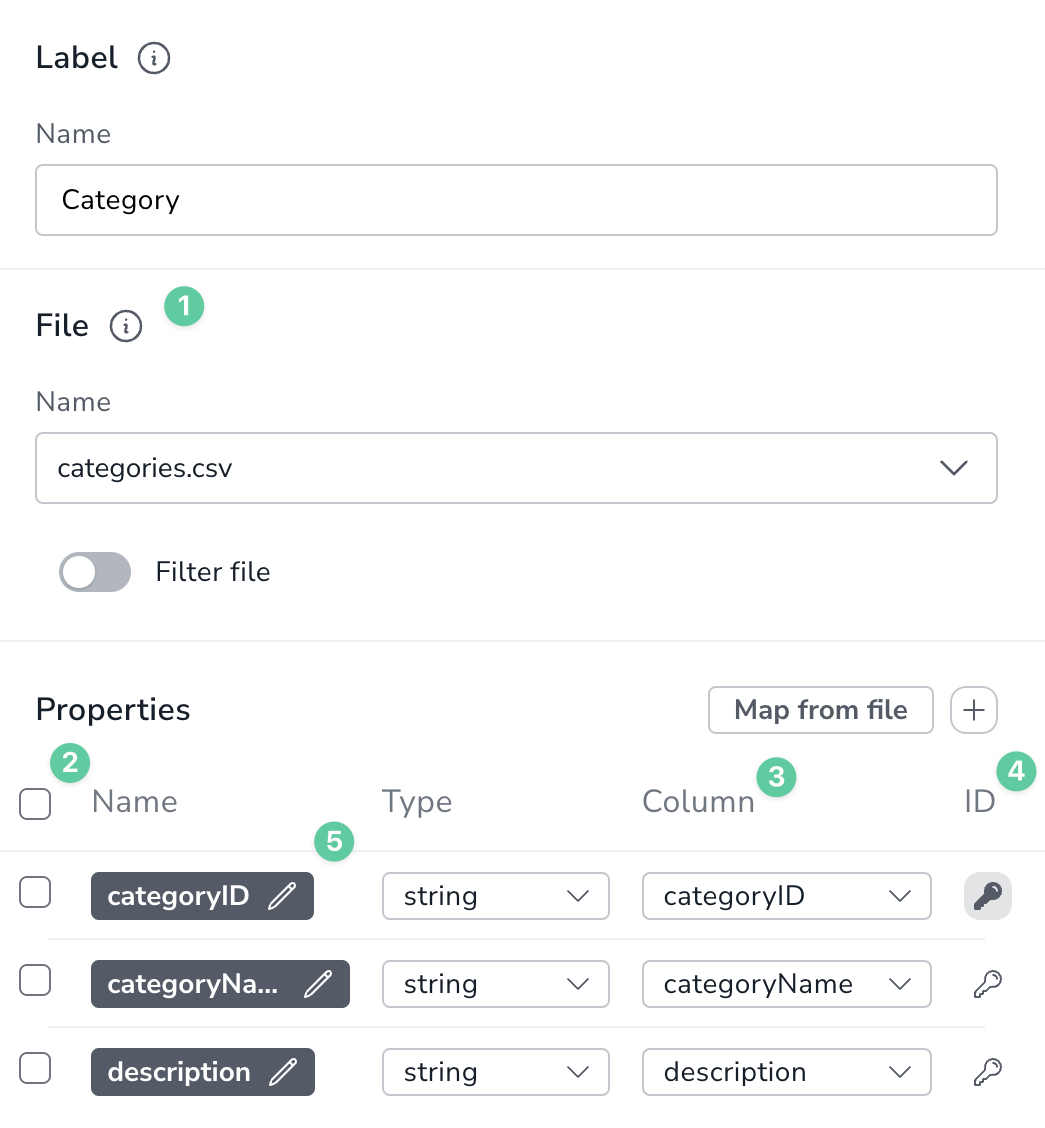
- The files dropdown will now only be shown when you have added files to the UI. This removes clutter from the UI if you just want to sketch out a graph model.
- You can now multi-select properties, allowing you to delete more than one at a time,
- The mapping column is now placed immediately next to the property (and type) you are mapping it to. It was previously in a separate mapping tab. The mapping column is also only shown when you have files added.
- The ID for a node is now selected by clicking the key icon next to the property you want to be the ID.
- There is a new way of entering an editable state for property names. You'll also notice that properties now have a consistent dark grey background, including when they're being referred to in the relationship mapping UI:
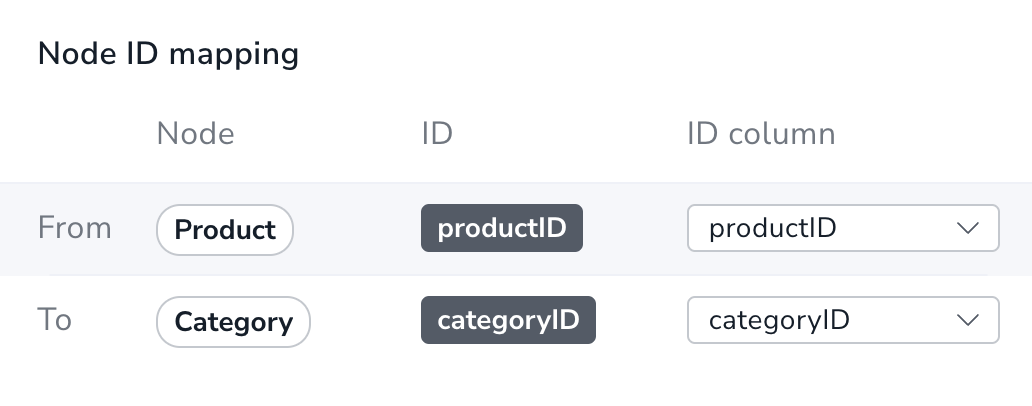
There are quite a few other small changes made in the UI, we hope you agree they make the UI cleaner and established users don't find them too disorientating. As always, please do head over to leave us your feedback on https://feedback.neo4j.com/data-importer. Thanks!