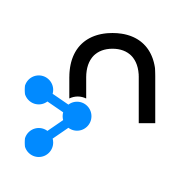new
AuraDB Enterprise
AuraDS Enterprise
🚀 NEW: Customer Managed Keys 🔑 now available for Aura Enterprise (AWS)!
We are pleased to announce the general availability of Customer Managed Keys for Aura Enterprise customers on AWS. You can now protect your data in Aura using your own managed keys created using AWS Key Management Service (KMS).
To start using Customer Managed Keys, head to the Aura Console and choose Customer Managed Key in the left hand navigation. You can then create a new Customer Managed Key here. Remember to copy the Key ARN from AWS and match the AWS region where the key is located.
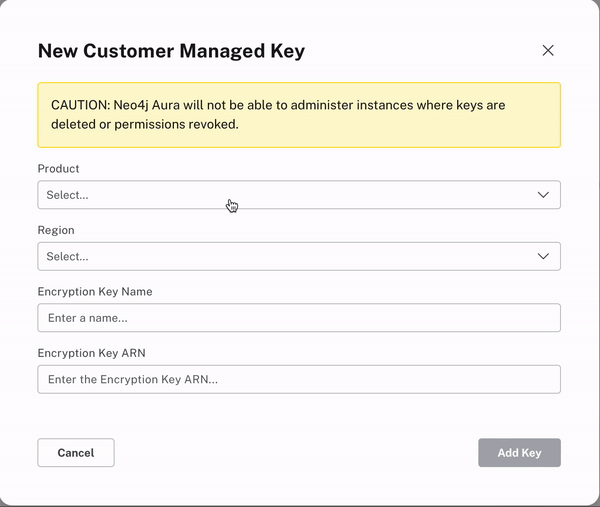
Once the Customer Managed Key have been created and validated with AWS, you can start using it to encrypt a new v5 instance. Head back to Instances of the selected product (AuraDB or AuraDS) and click New Instance. You can then choose to use your Customer Managed Key under Encryption Settings.
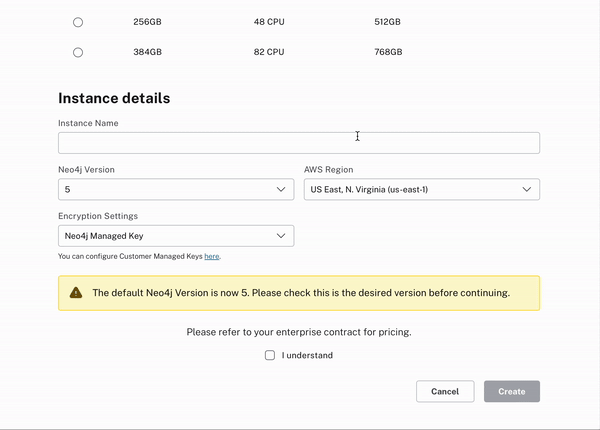
To learn more about Customer Managed Keys, head over to the Aura documentation. Happy graphing!